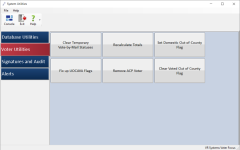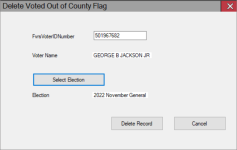Clear Voted Out of County Flag
To access: VOTER FOCUS ADMIN > System Utilities > Voter Utilities > Clear Voted Out of County Flag
This Voter Utility offers an efficient way to clear the provisional voting history for a voter originating from another county who has since been merged with a voter record in your county. An overwriting of a voter's record in this way, usually processed from a suspended application, is sometimes called transferred without authority and may result in an unauthorized voting history record being added to the local in-county voter.
To remove the unauthorized provisional voting history record for an election so the in-county voter may vote a regular ballot, do the following:
- From the System Utilities > Voter Utilities tab, click Clear Voted Out of County Flag.
- Enter the voter's FVRS voter ID. The voter's name is automatically populated on-screen.
- Select the applicable election. The selected election name is automatically populated on-screen.
- Click Delete Record. After confirming the deletion, the record is removed from the voter's voting history and an audit record is added to the voter's audit log with field code VooCFlg and the election number and name. The voter, if otherwise eligible, may now vote in the election with a regular ballot.